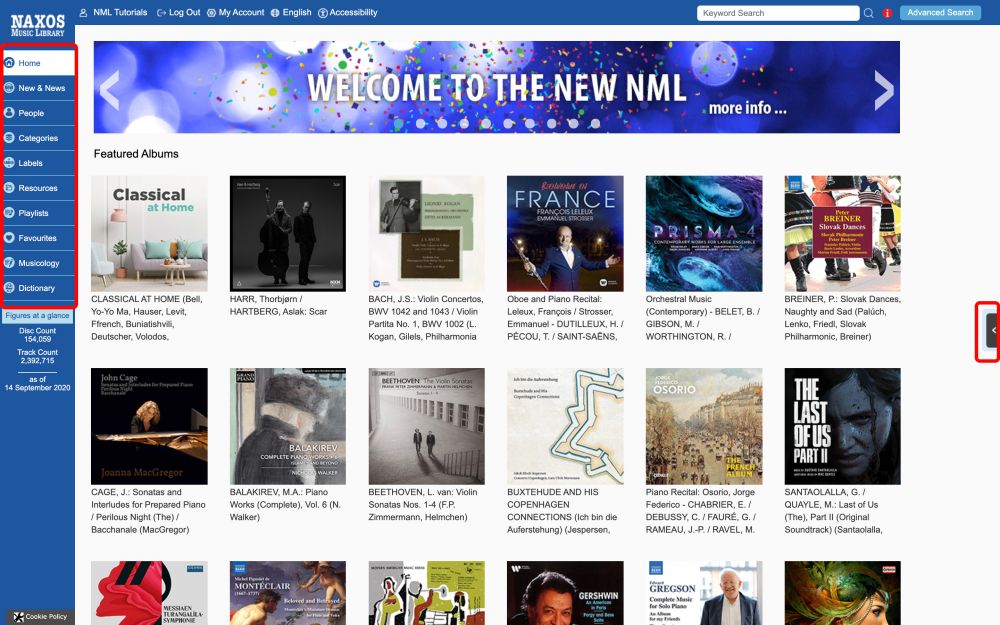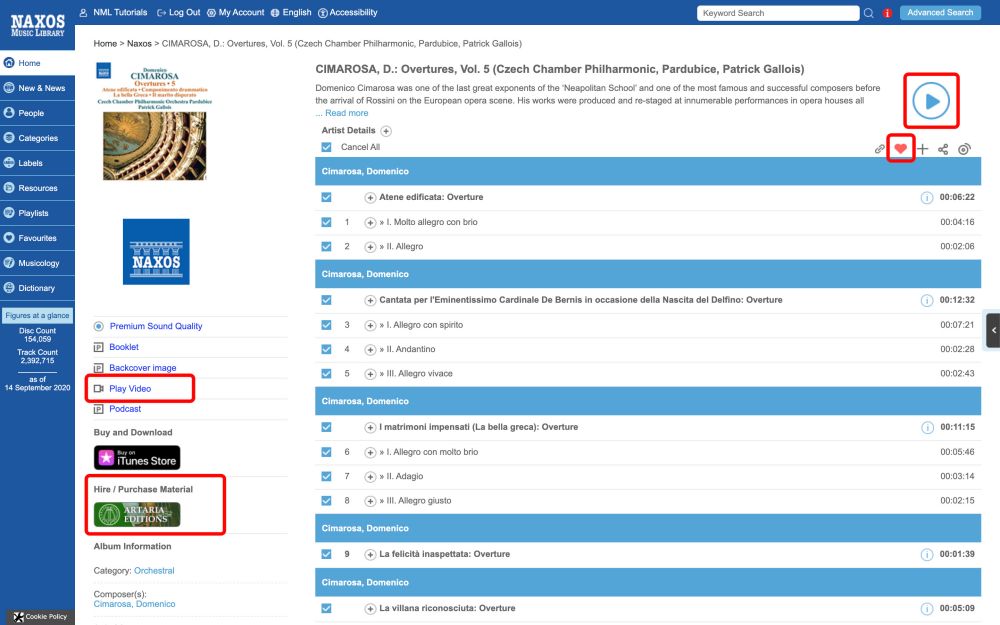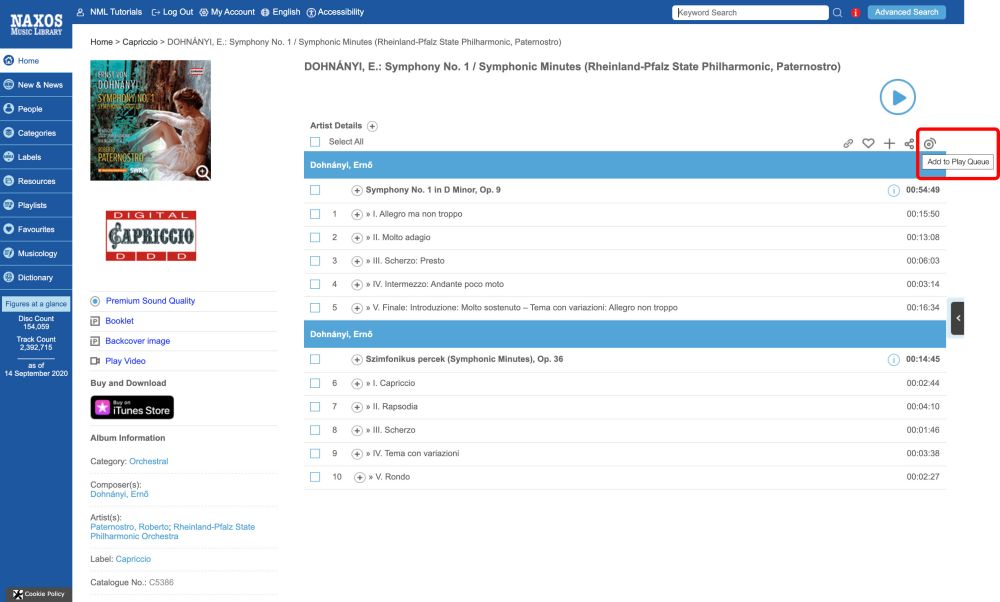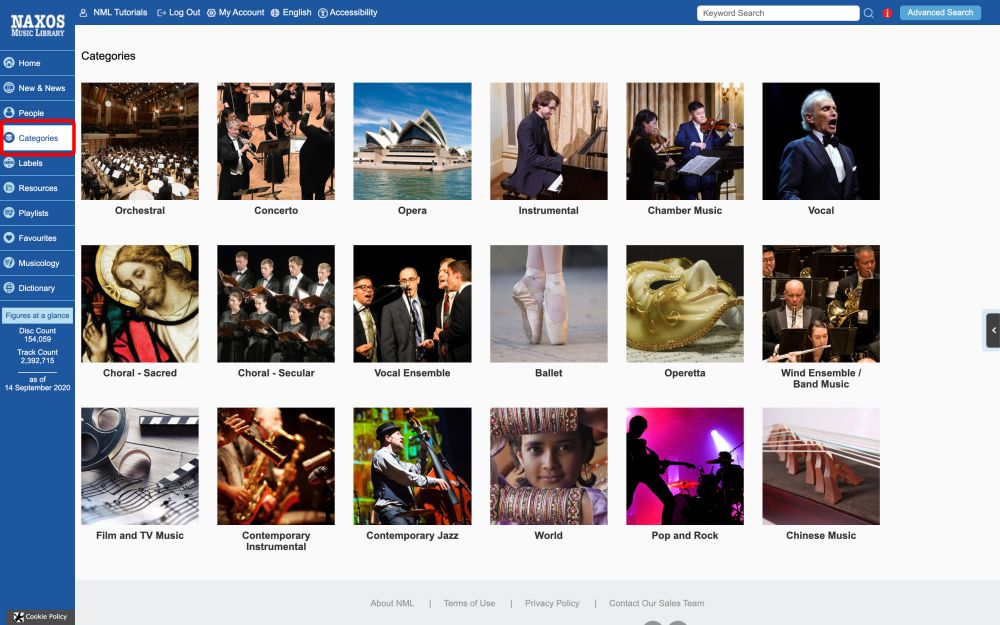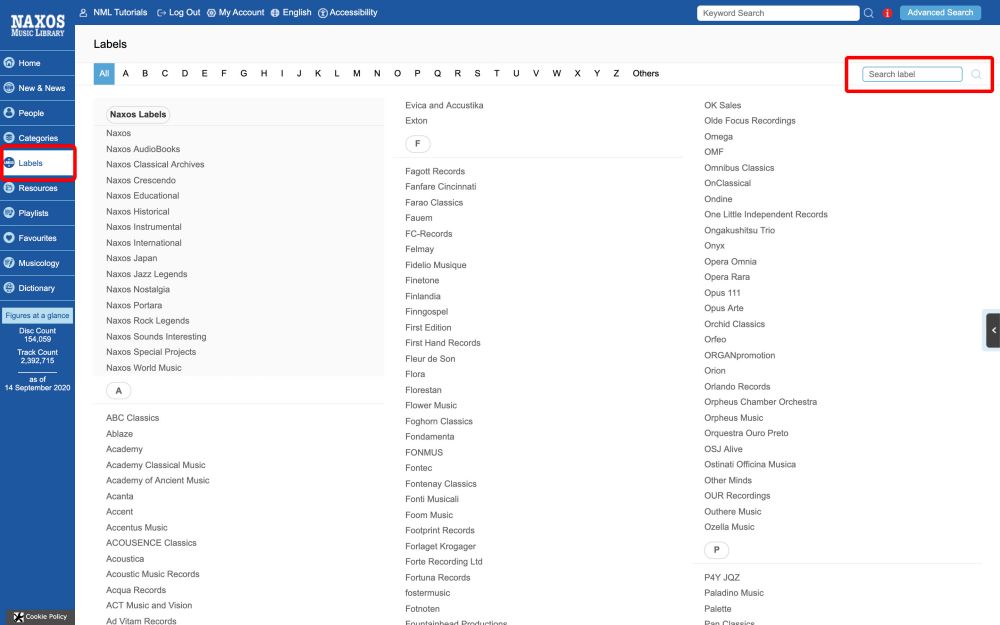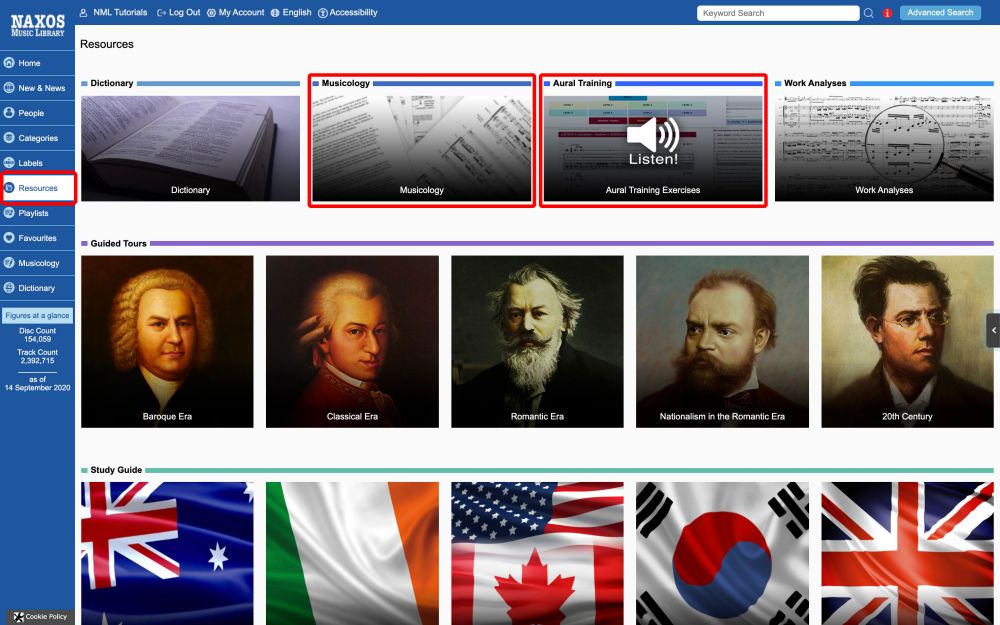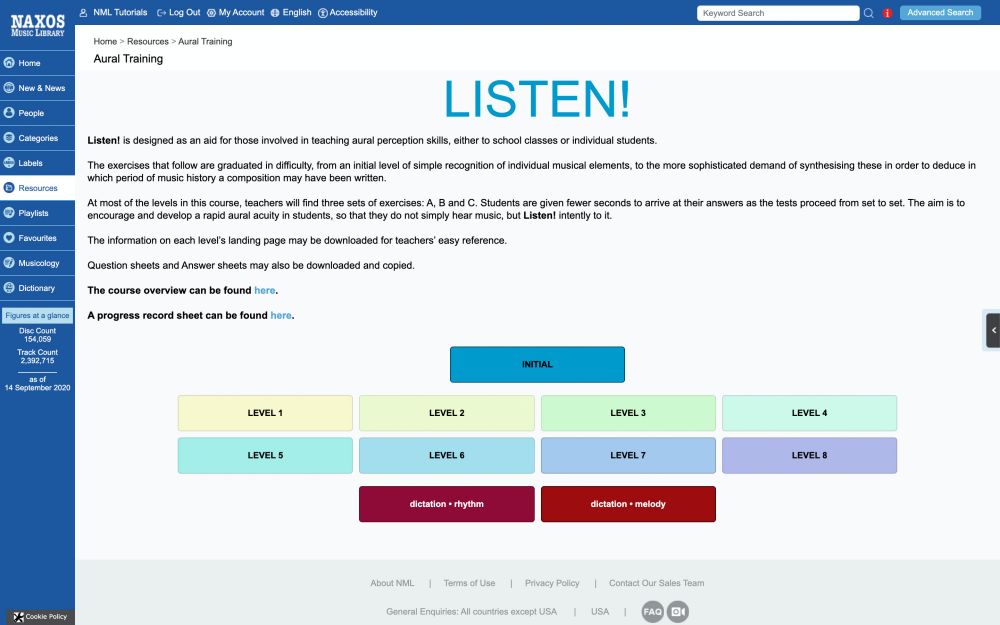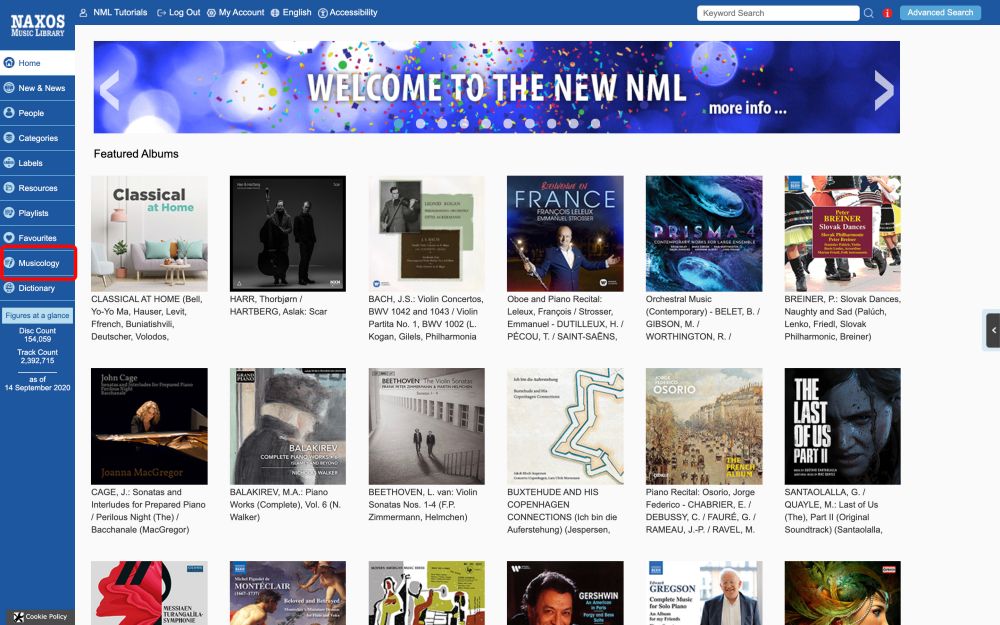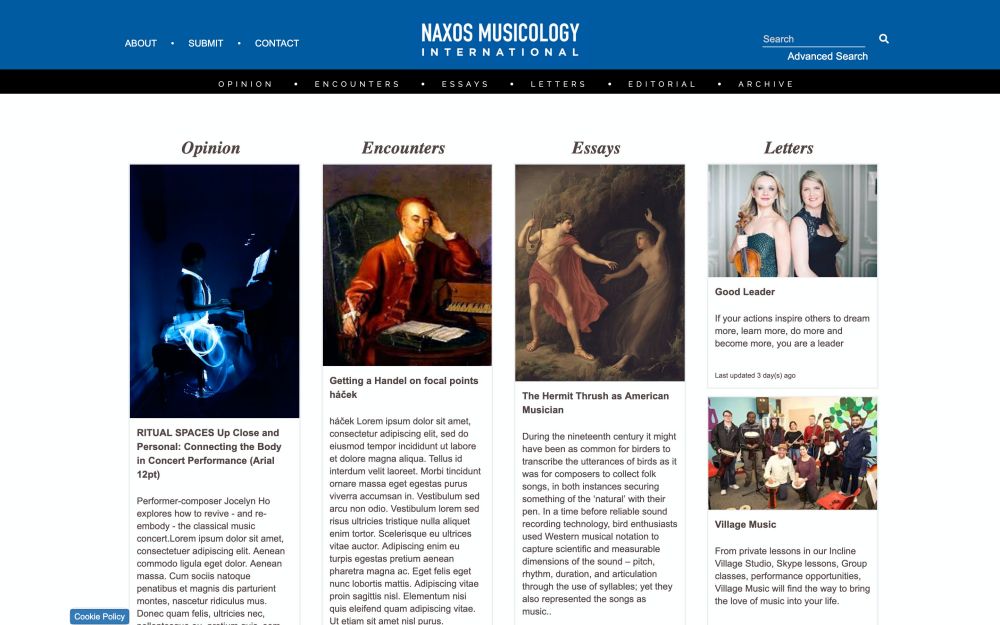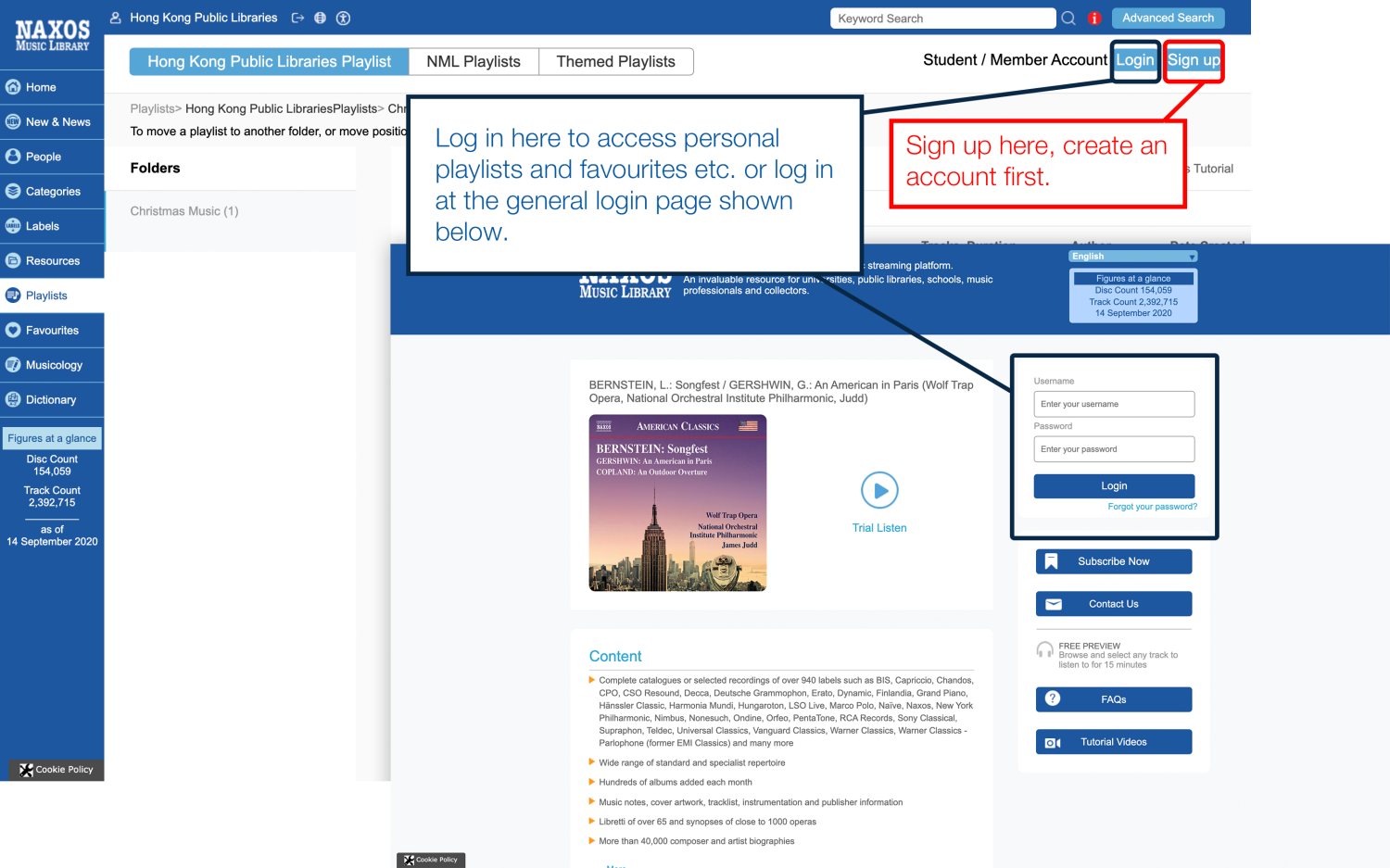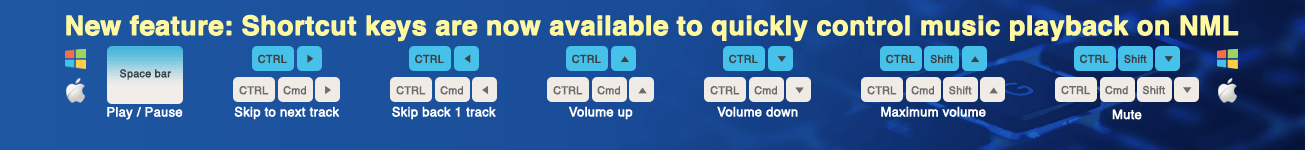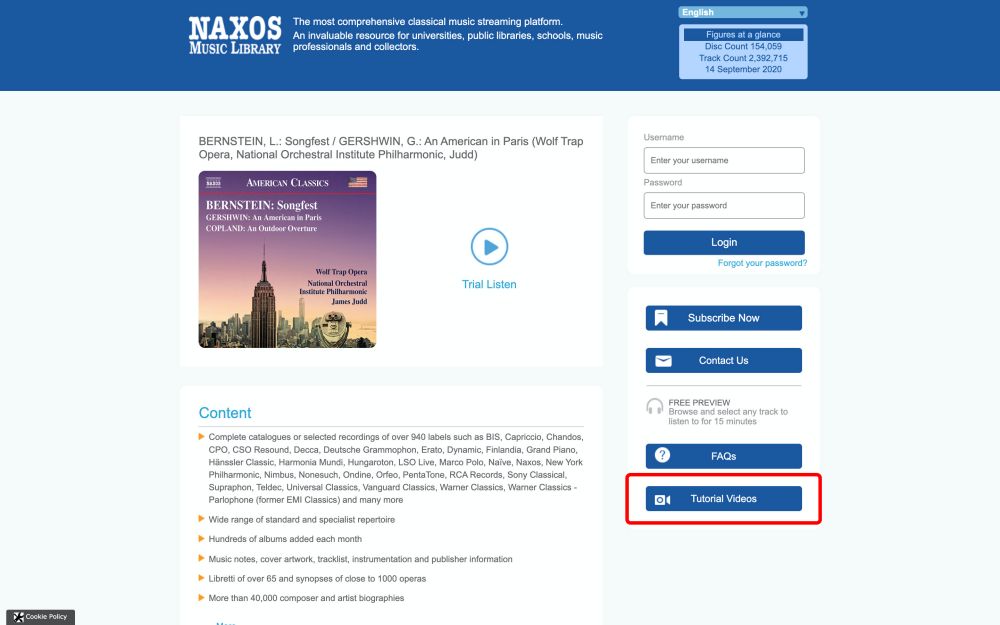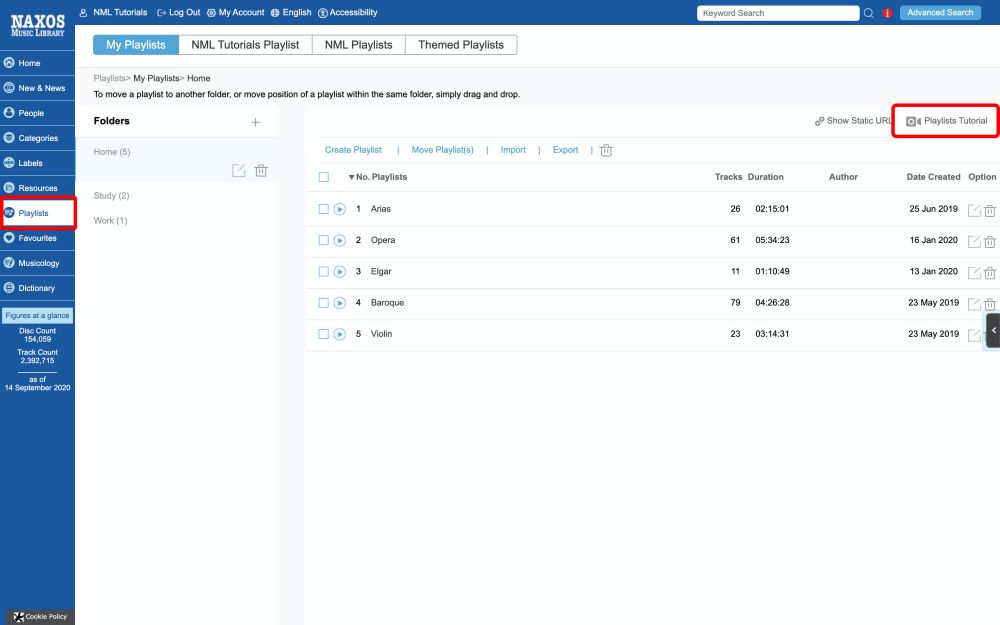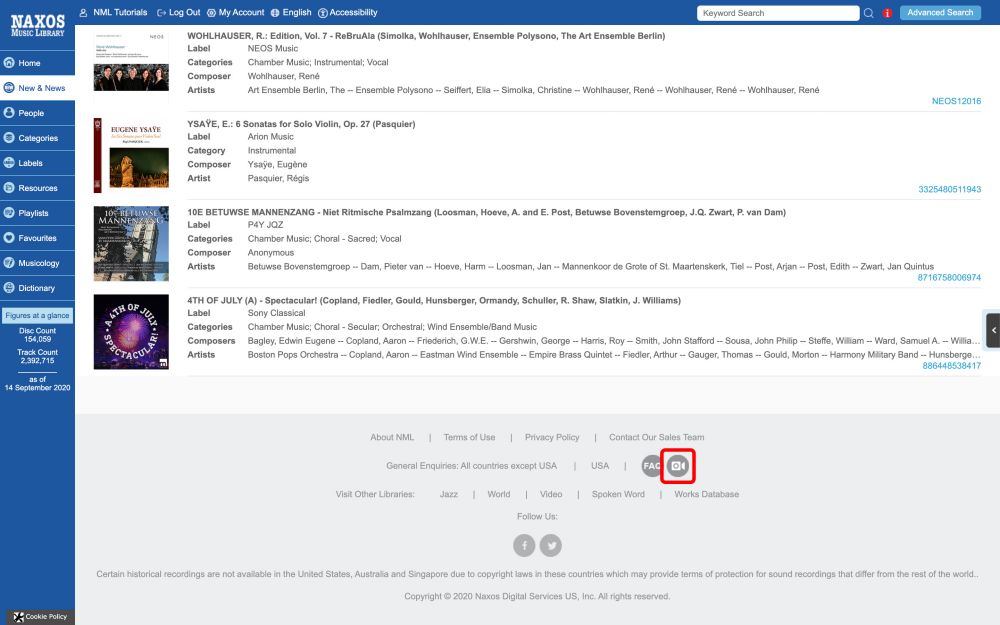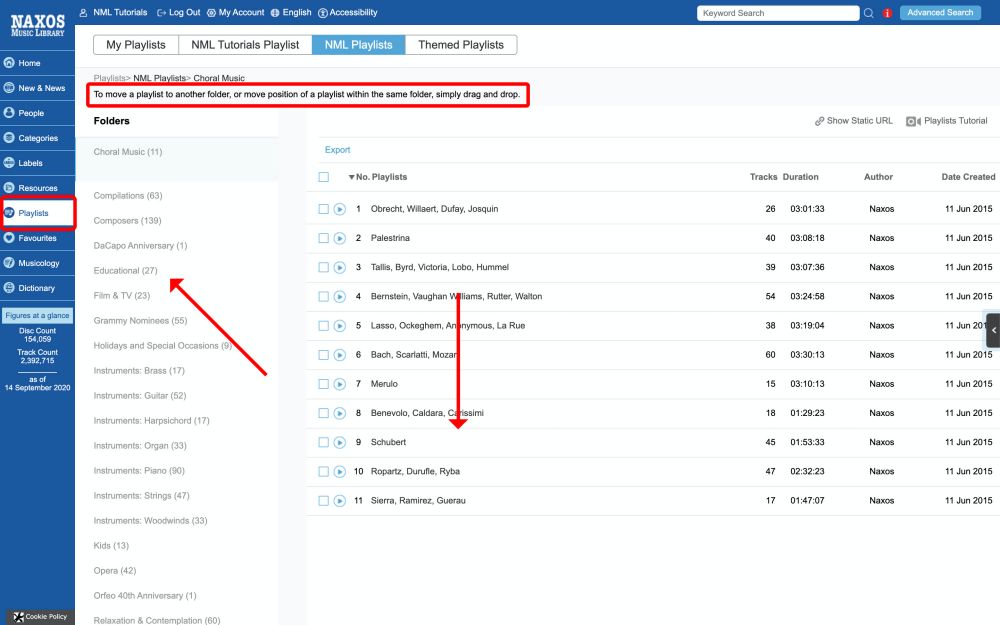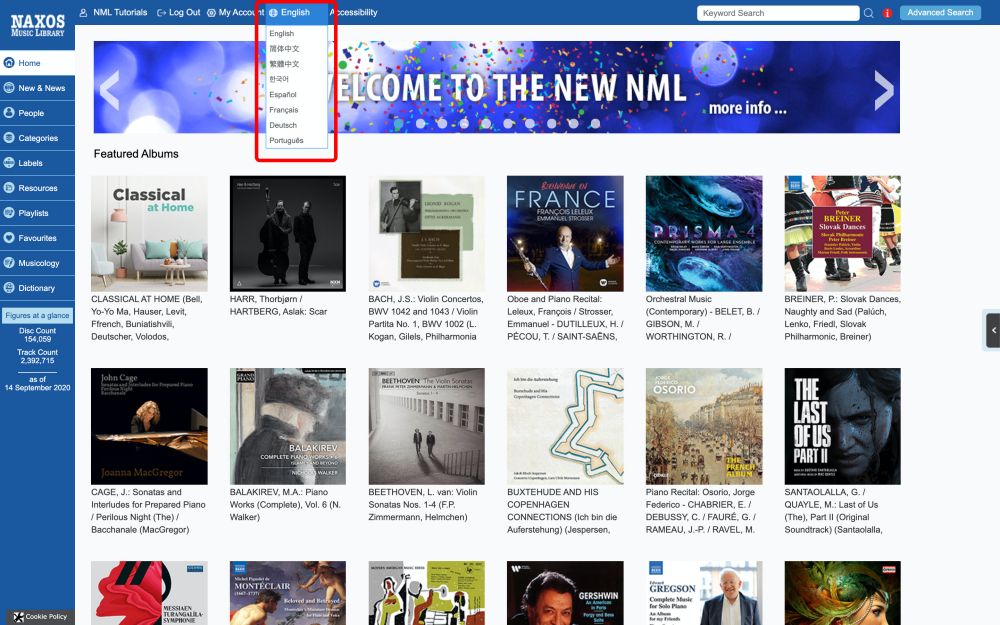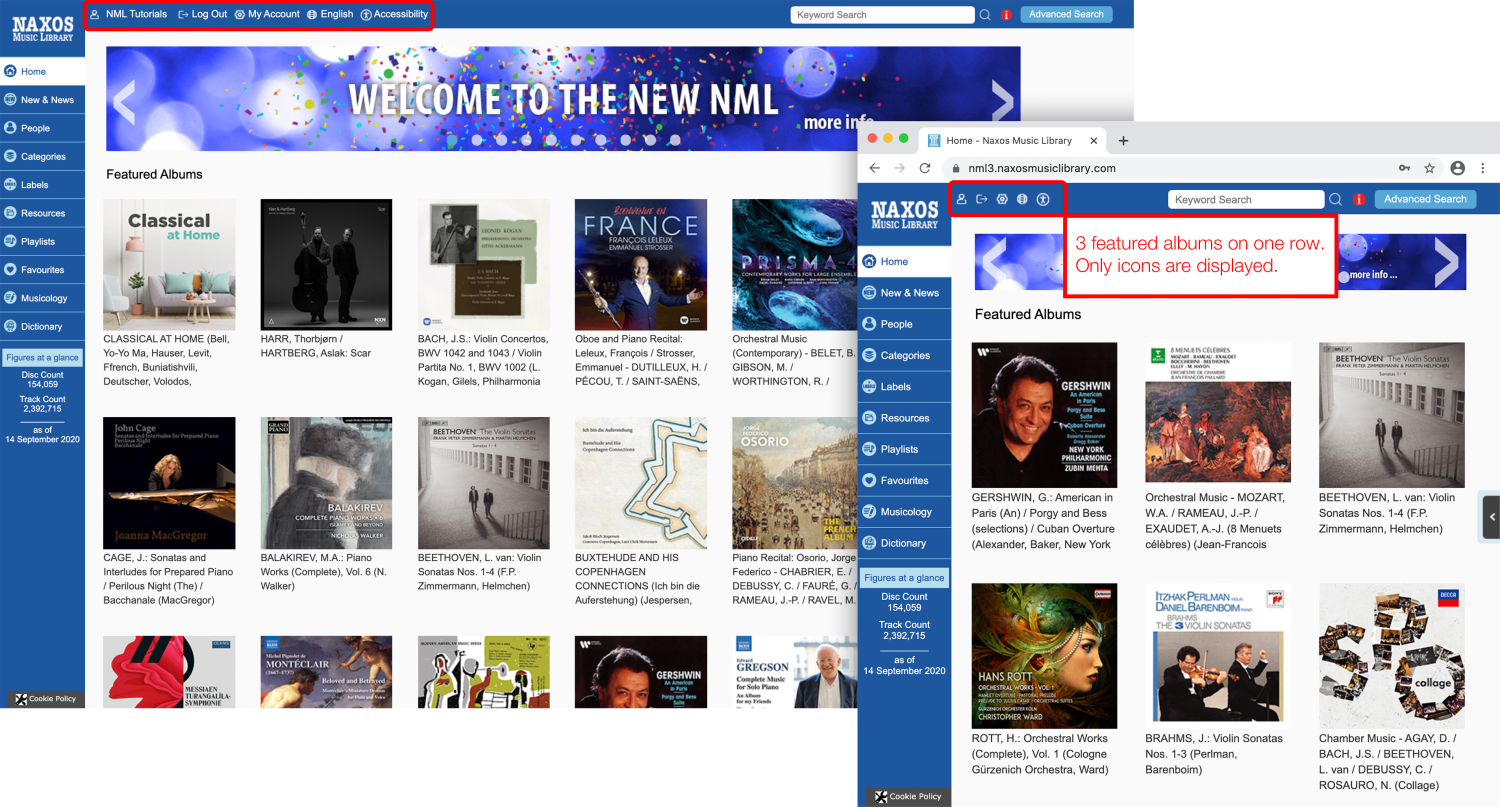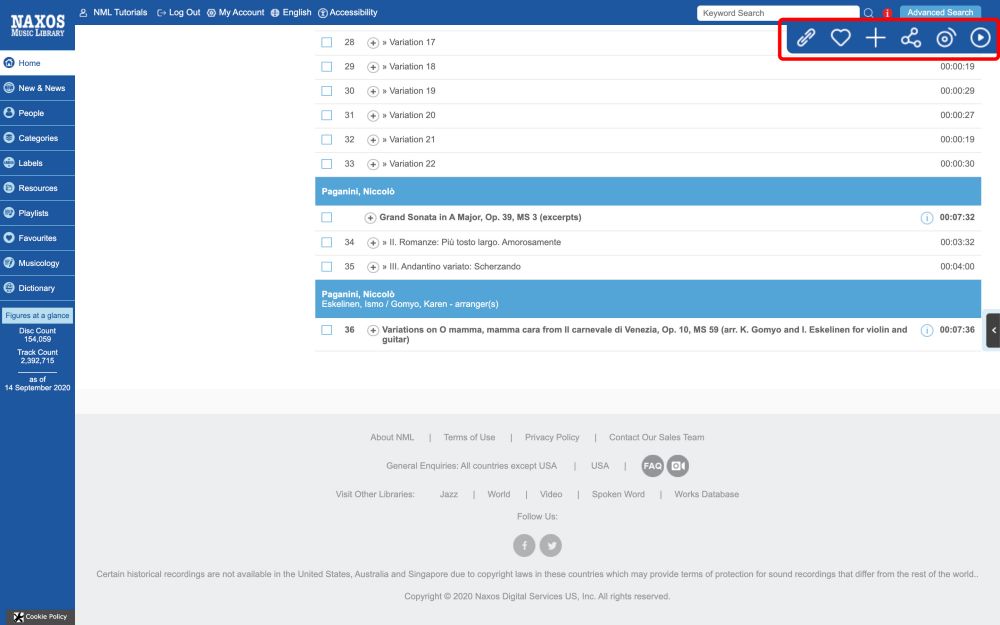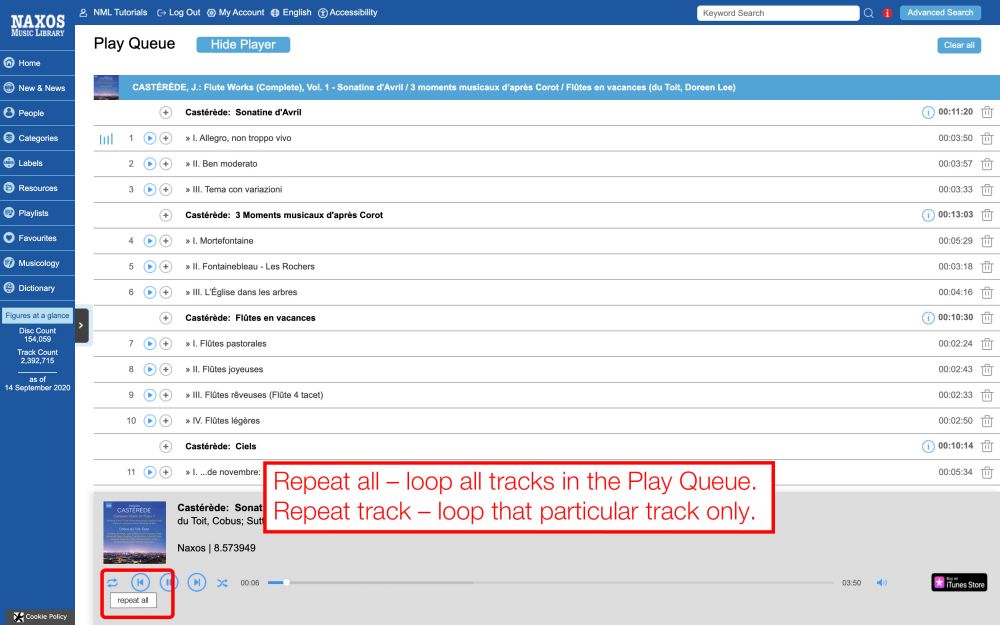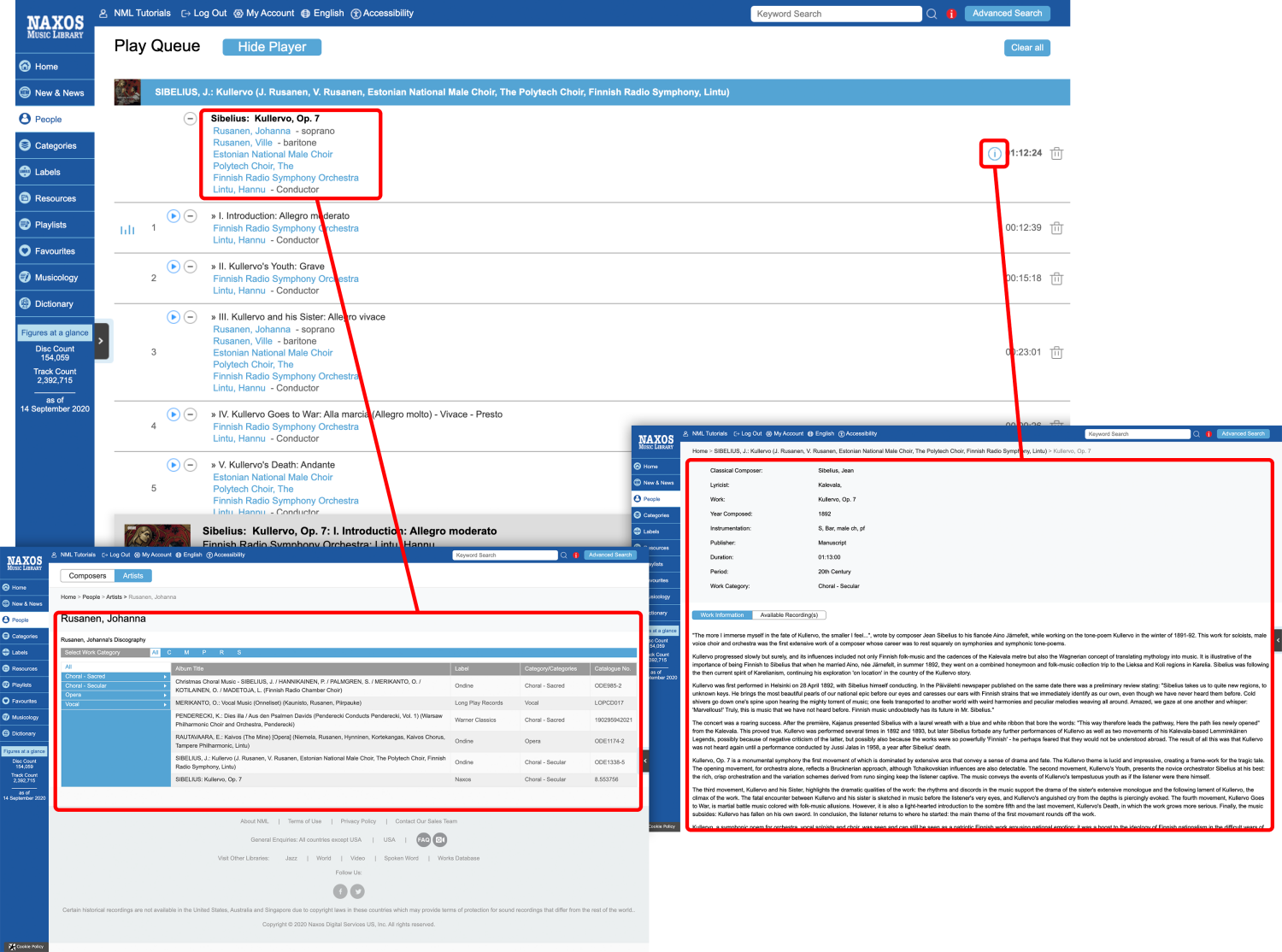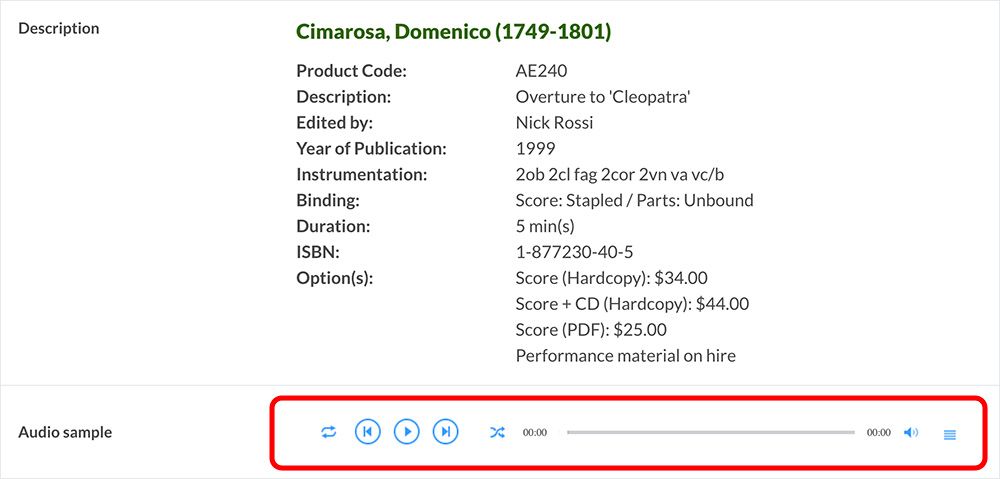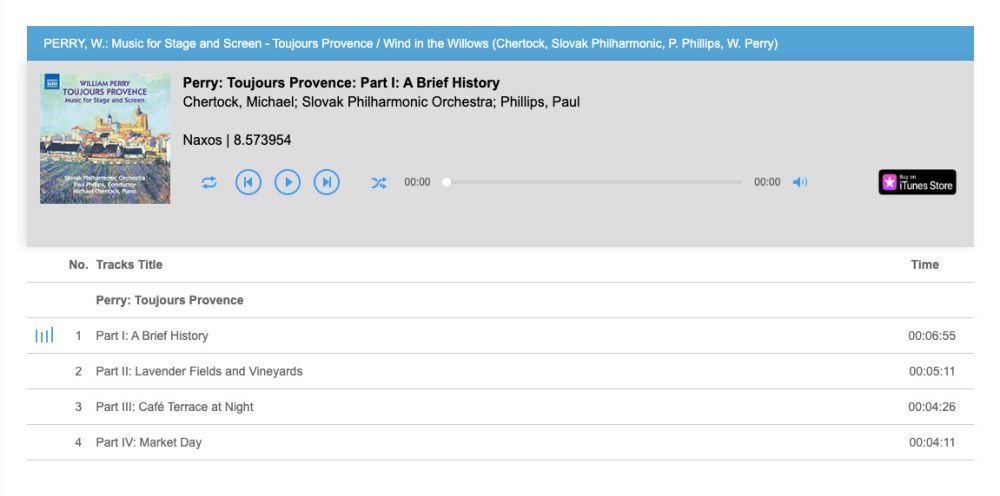New Functions and Features |
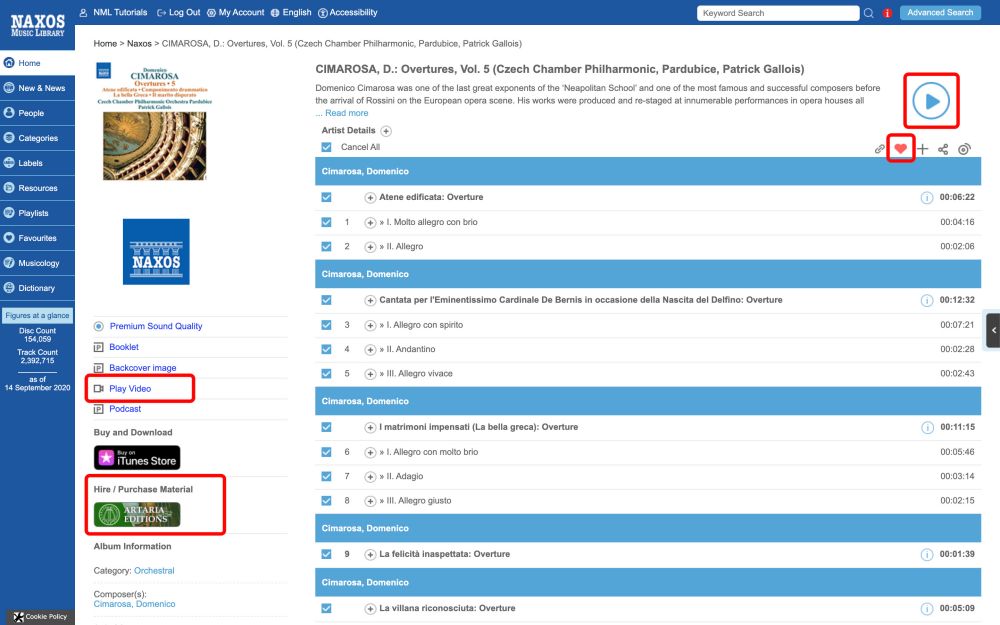
|
- Start to play an album right away without having to make a selection first.
- Capability to stream videos related to an album.
- Links to publishing sites for purchase or rental for certain works, such as The Butterfly Lovers Violin Concerto, arrangements by Peter Breiner and the 18th century music published by Artaria Editions.
- Users can now add albums / works / tracks to Favourites for easy access.
|
| |
| Add to Play Queue function allows users to play tracks from multiple albums without having to build them into a playlist first. |
All tracks or a single track or a work in the Play Queue can be removed with just one click. |
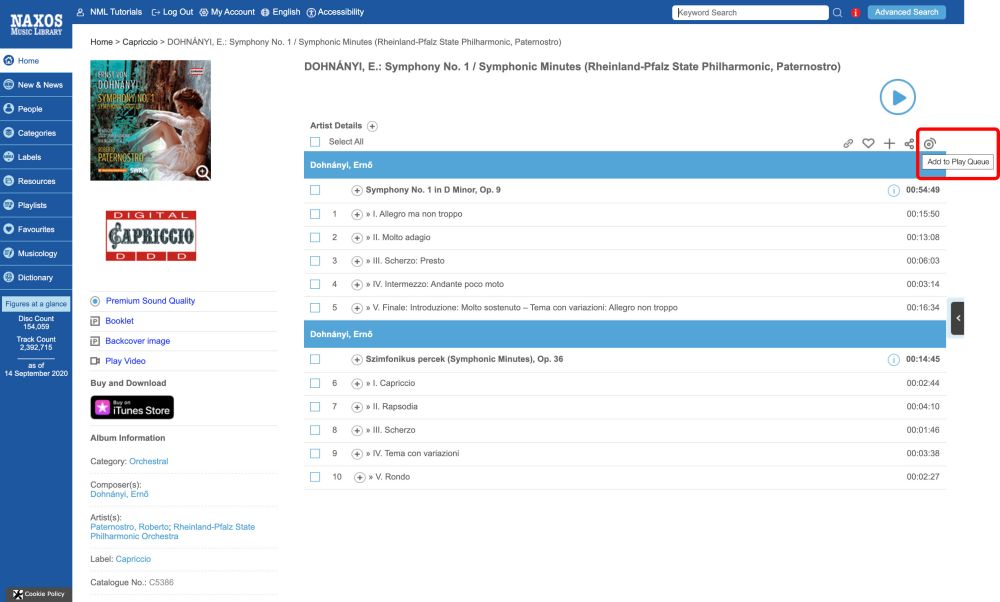 |
 |
| |
| A dedicated search box on the Composers and Artists section is now available, making it easy and fast to find any particular person. |
Content is grouped under 18 main categories making it easy to find recordings that you’re particularly interested in. |
 |
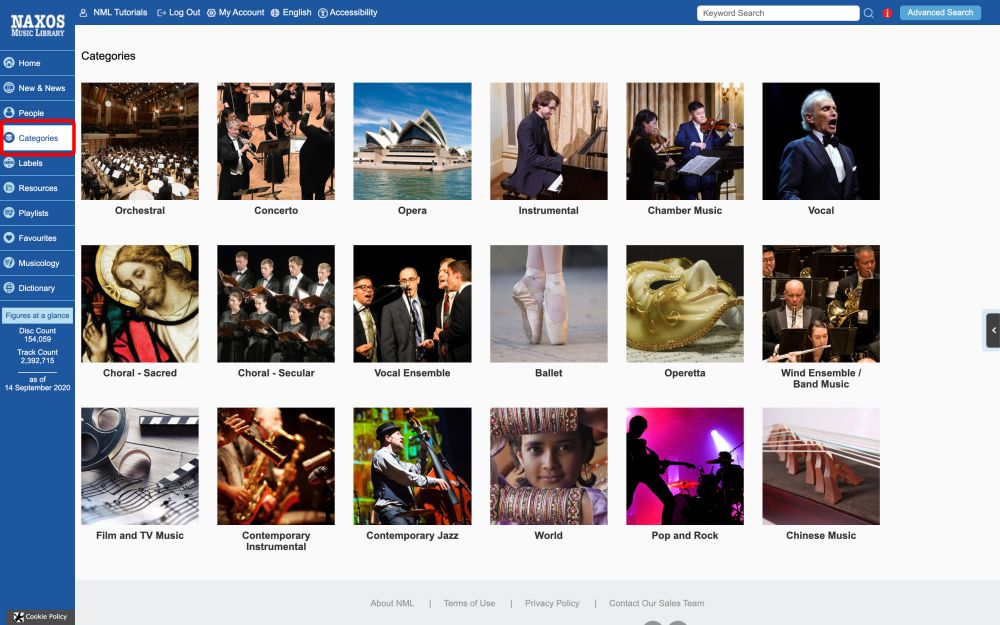 |
| |
| A dedicated search box on the Labels page helps users locate the label of interest (out of 1000) quickly. |
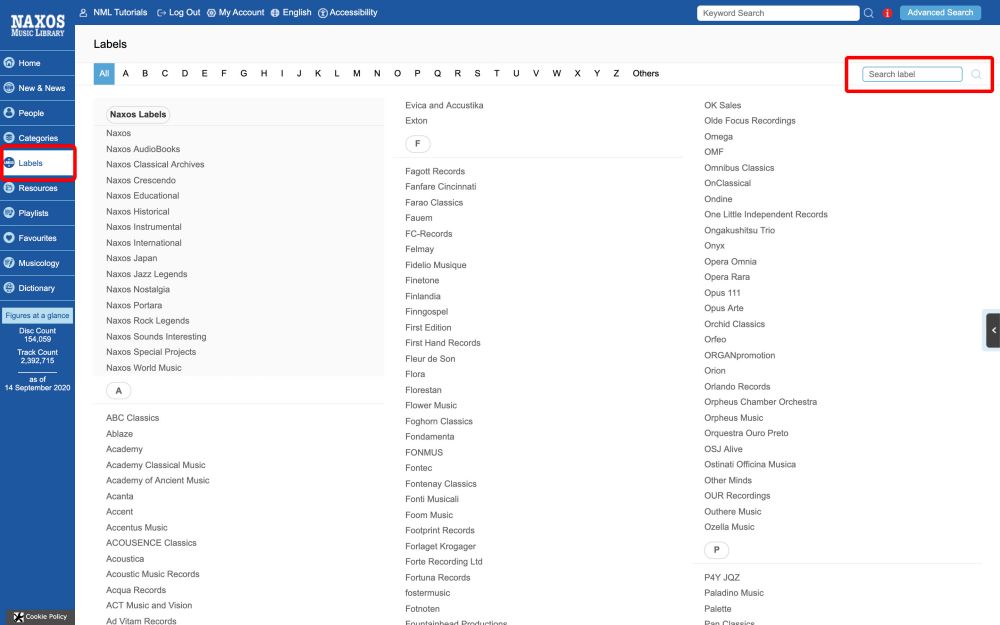 |
| |
- A brand-new Naxos Musicology section is now available. It’s a platform for the latest musicological research. Examples of what this offers include: essays on violin-playing, Verdi, Debussy and the politics of race; opinion pieces on “The Future of Listening” and “Ritual Musical Spaces”; and perspectives from composers on their real and imagined musical journeys.
- “Listen!” is a brand-new section on Aural Training with 1000 exercises. This is designed as an aid for those involved in teaching and students learning aural perception skills. They are in eleven levels with gradual difficulty.
|
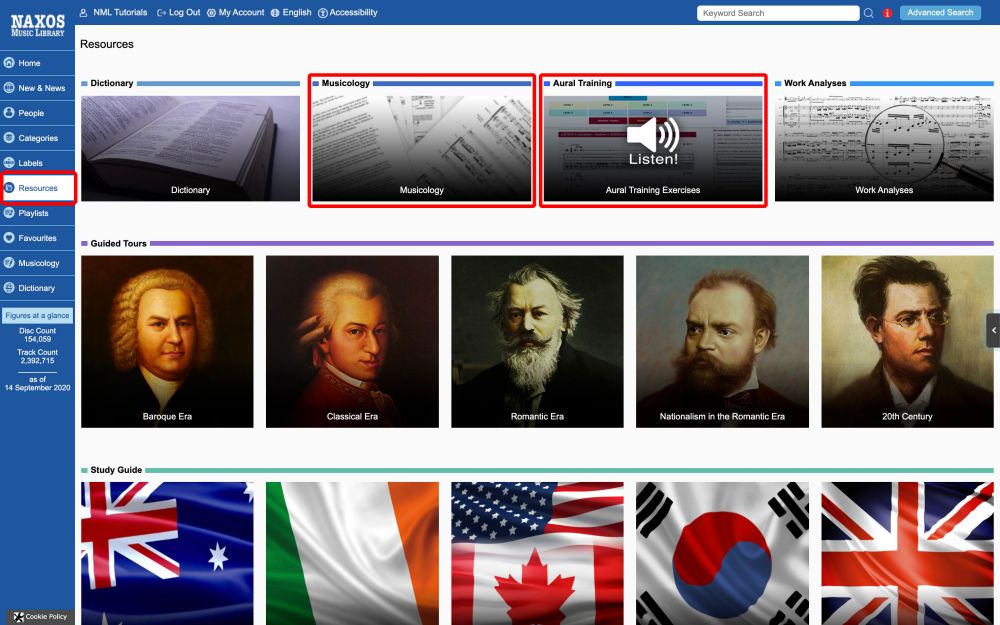 |
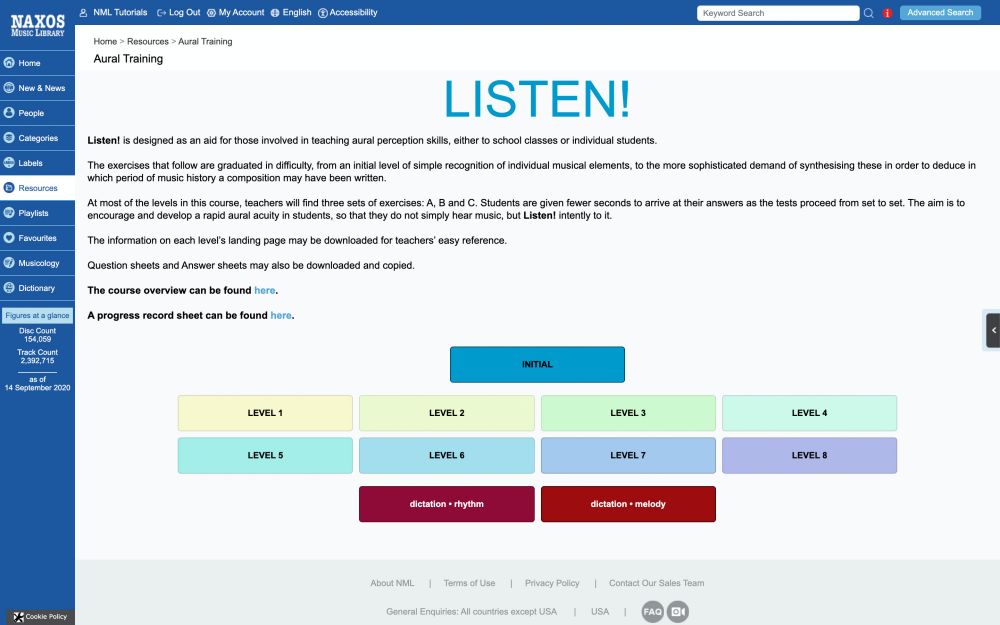 |
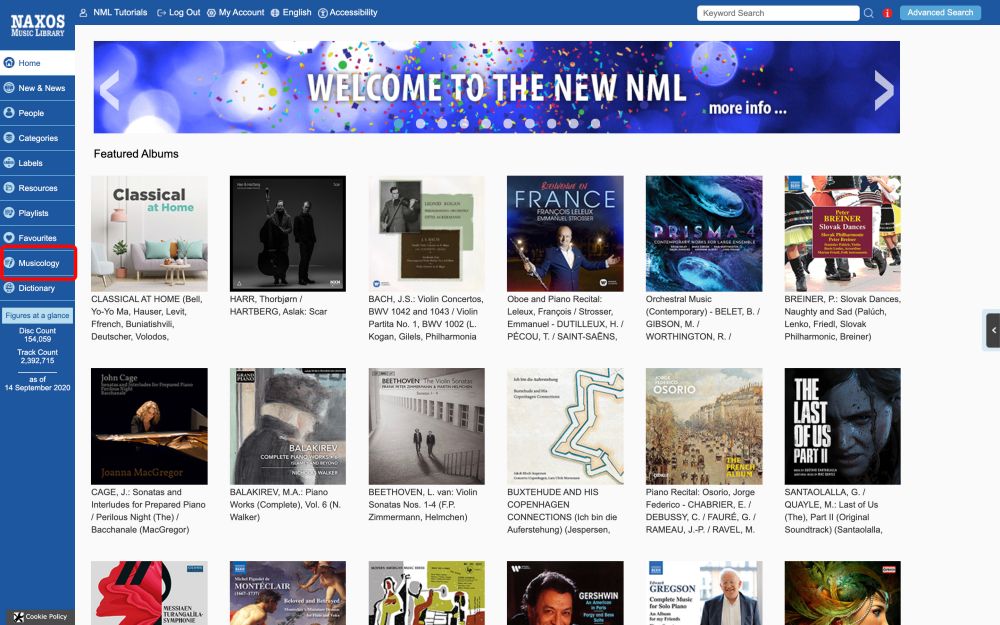 |
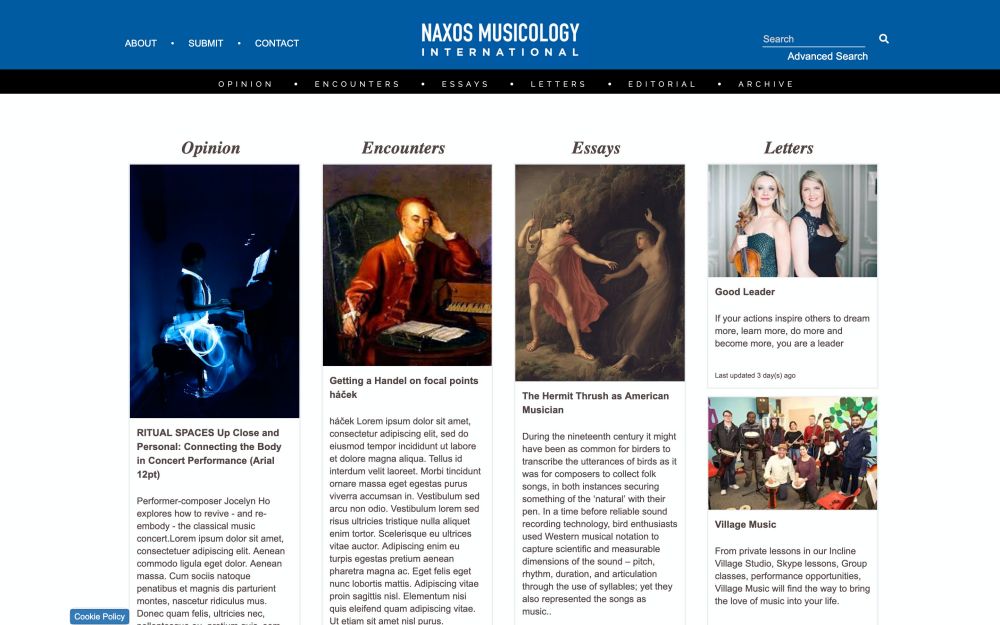 |
| |
|
After signing up for a Student / Member Playlist Account at the Playlist Page, authorised users of a subscribing institution (be it a university, a public library) or an organisation (such as an orchestra) can now log in to the platform directly at the main login page without having to go through the Playlist Page of the institution’s subscription. Note: With this account users can also access the service via the NML mobile app (both Android and iOS devices). |
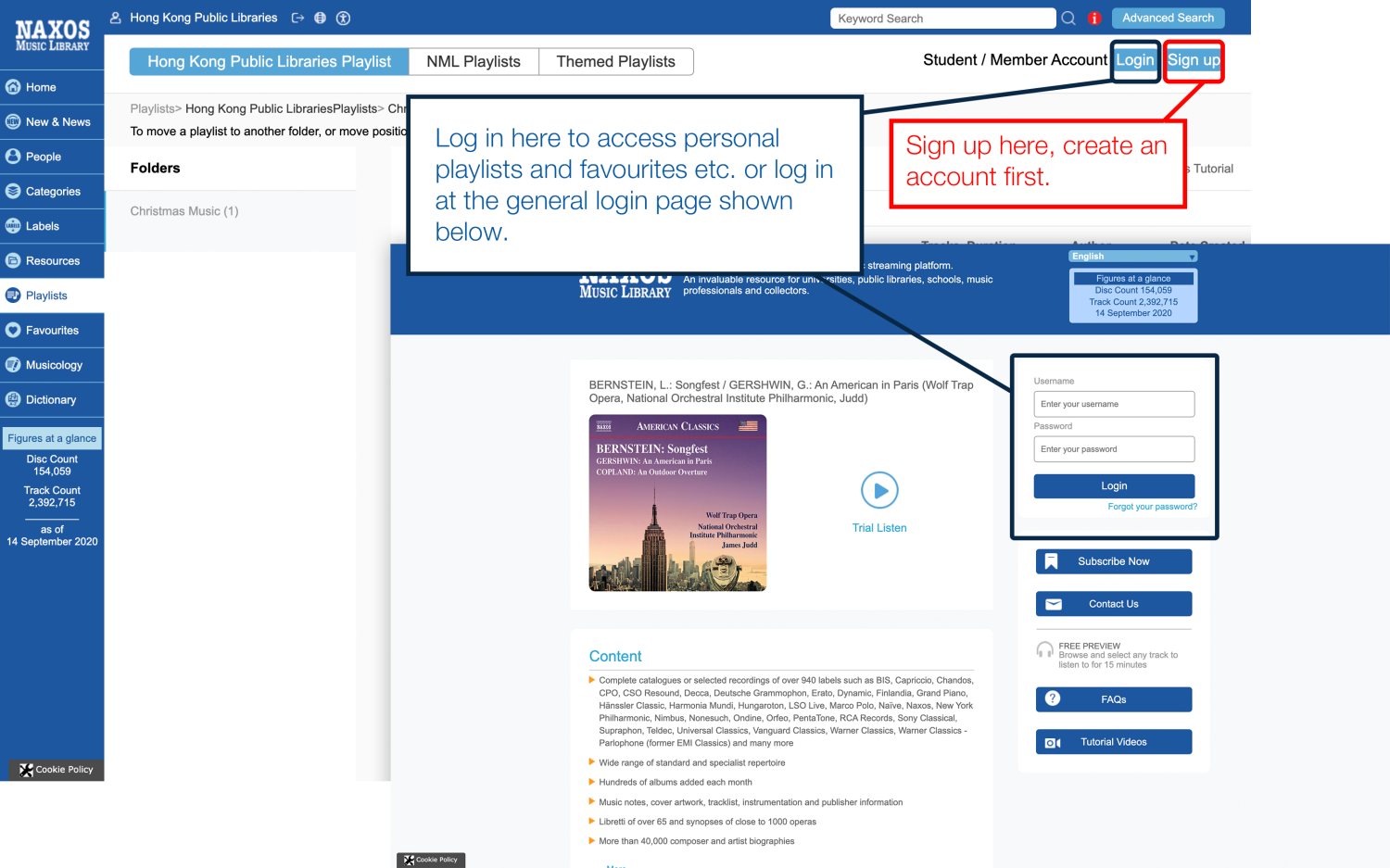 |
| |
| Shortcut keys (hot keys) are available to help users control music playback easily, for both Windows and Apple users. |
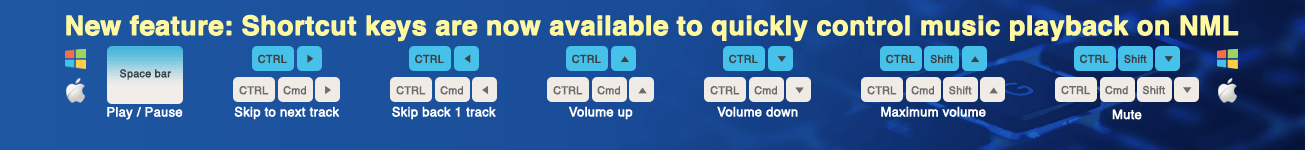 |
| |
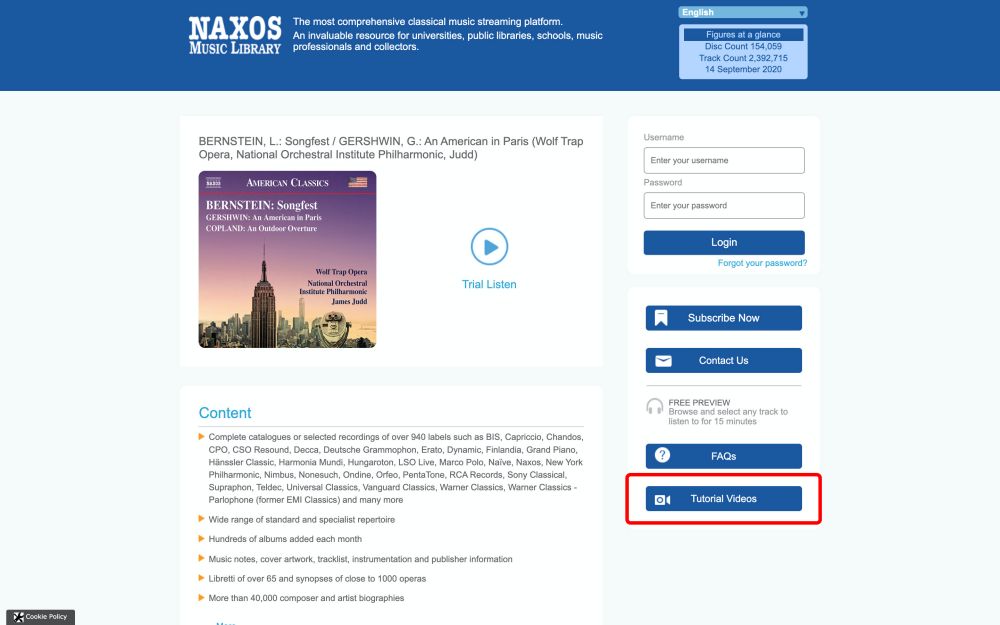 |
Nine tutorial videos in English with subtitles in various languages have been created to help users get acquainted with the new NML. |
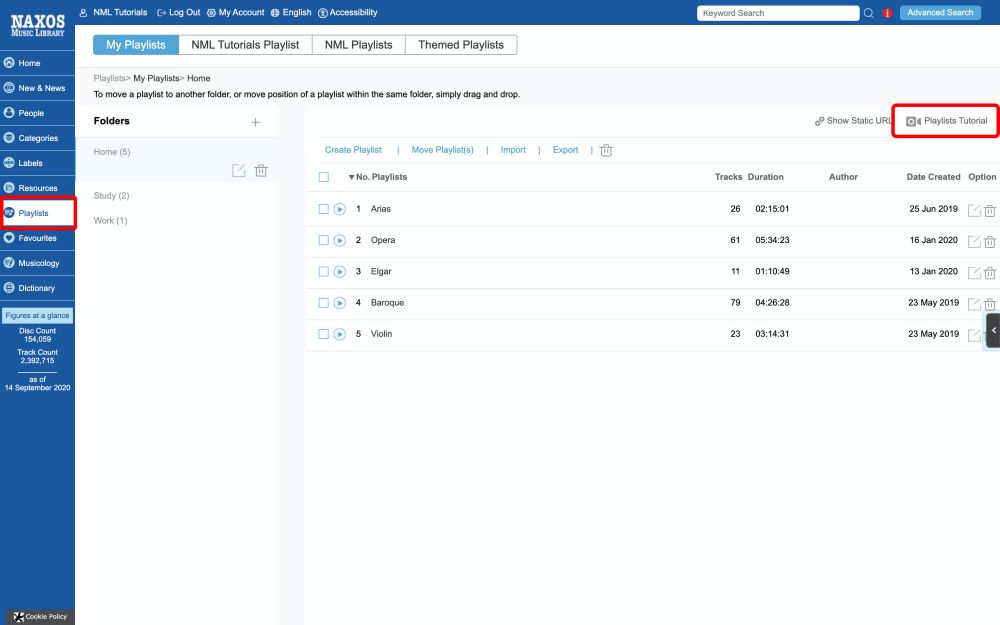 |
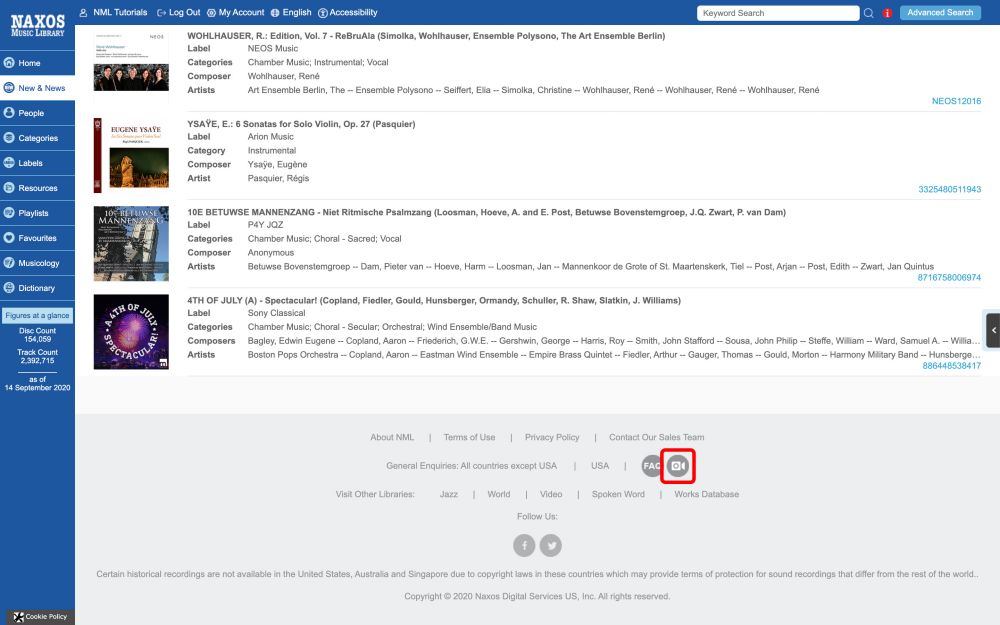 |
| |
| Making changes to playlists is much more user-friendly. Simply drag and drop to move a playlist from one folder to another, or change the position of a playlist within the same folder, as well as changing the position of tracks within the same playlist. |
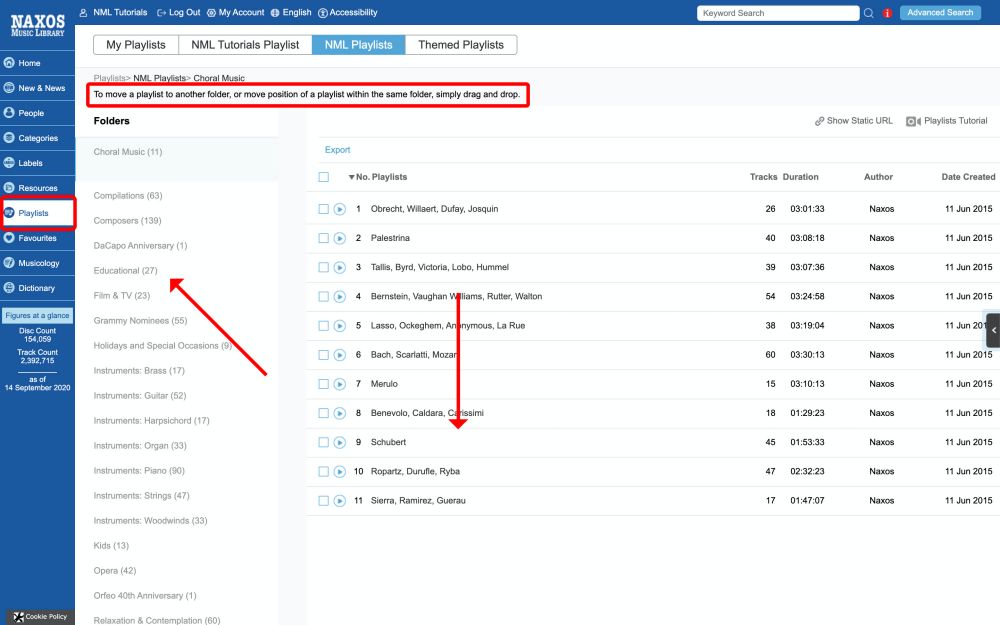 |
 |
| |
| Improvements on multi-language display on the platform which include metadata and navigation. |
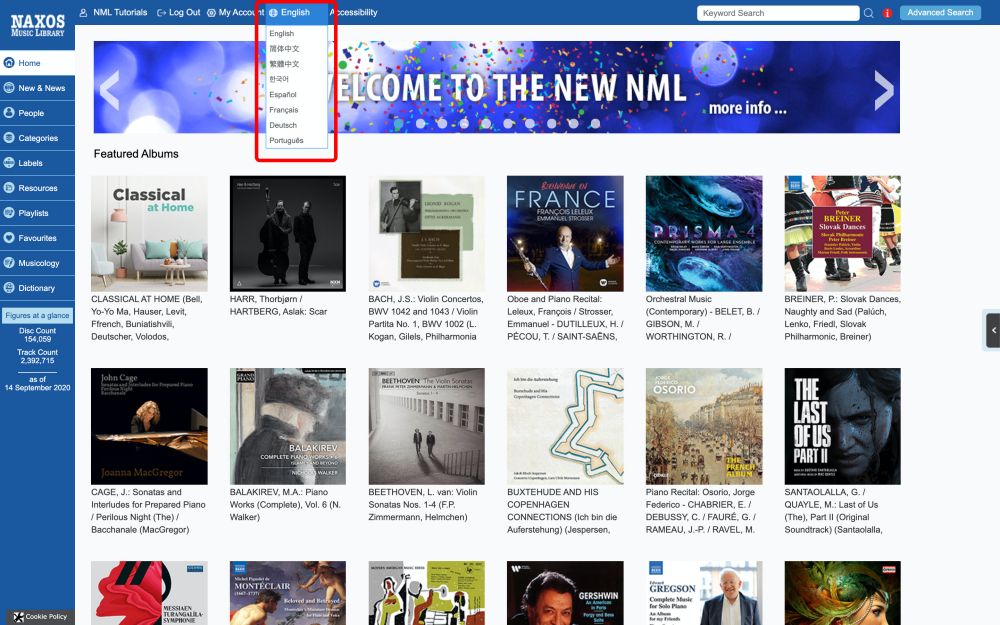 |
 |
| |
| Web responsive design gives users with small screens and tablets a better user experience. |
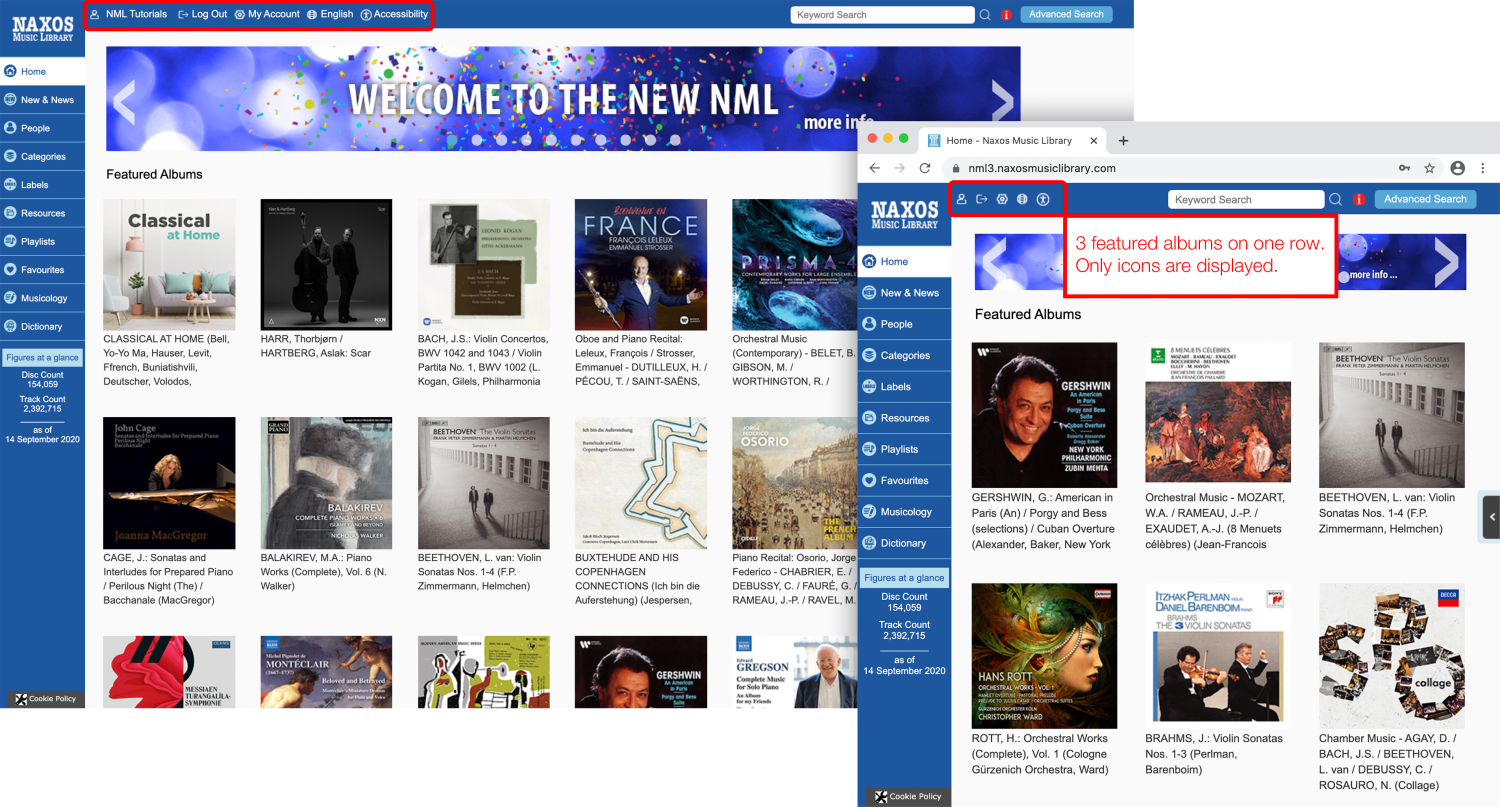 |
| |
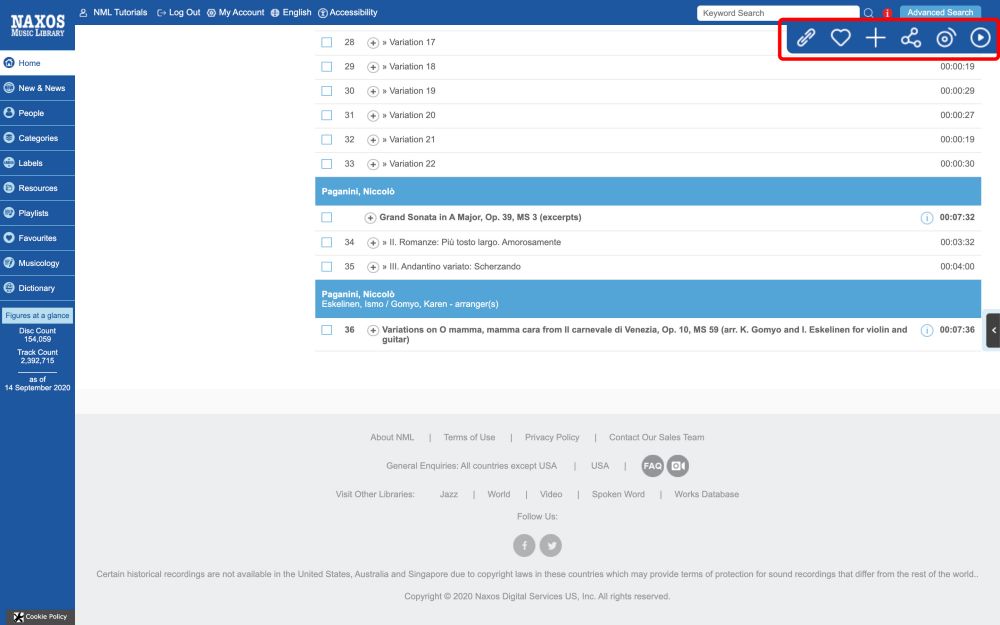 |
When scrolling down an album with many tracks, once the functional buttons (e.g. Play, Add to Play Queue or Favourites or Playlist, Share and Display Static URL) are out-of-sight, they will be shown on a floating toolbar docked at the top, offering a much better user experience. |
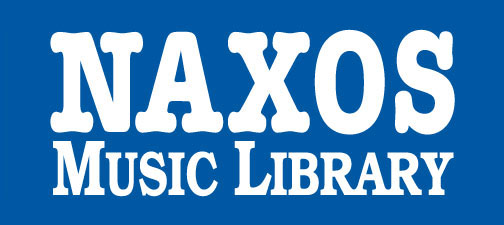 한국어Deutsch
한국어Deutsch